Make the switch from Quickbooks to NetSuite – Part 2
Table of Contents
An in-depth look into NetSuite’s features in comparison to Quickbooks
Last week we briefly reviewed and compared the differences between Quickbooks enterprise and NetSuite ERP and how their features compare. To recap, our last blog mentions how Quickbooks enterprise meets basic business requirements for small businesses with abilities to accommodate tasks such as bookkeeping, managing invoices, and basic cash flow tracking. It fails to do more complex business processes that NetSuite covers such as advanced reporting and a superior accounting solution. With NetSuite’s financial management capacities, it can combine the core finance and accounting functions to take your business operations to the next level.
Below we will go into detail about NetSuite’s user-friendly features and key business processes.
Revenue Recognition
NetSuite ERP in comparison to Quickbooks enterprise enables accounting departments to schedule, automatically recognize and comply with revenue recognition requirements, whether a sales transaction consists of a single, or multiple actions over a stated period of time or across different types of deliverables in a bundle. These advanced features have the capacity to deliver accurate real-time financial statements and forecasts for optimal financial management. Features such as the ones mention all companies that have multiple deliverables that need accounting teams to be able to recognize and defer revenues at different times.
Billing
When it comes to tackling billing, NetSuite helps companies gain from real-time visibility by incorporating it into the billing and financial tasks. This allows for more transparency by using consolidated invoicing, automated processes, and support of different pricing models. Features such as subscription billing are some of the features that really outshine Quickbooks enterprise making NetSuite the better option. Businesses can schedule subscription changes, removing any need to manually track them and set customer-specific discounting and pricing. NetSuite’s billing capabilities can even combine one-time product of service purchases with recurring services on a single bill.
General Ledger
A general ledger (GL) allows accounting information from the consolidated level to individual transactions in which provides customization of your GL to meet the needs of the company. Users can add custom GL impact lines to transactions such as vendor bills across many accounting books in which would reduce the time required for reconciliation and other accounting activities. NetSuite’s capacity to record book-specific activity based on single business transactions that were recorded on the GL, revenue recognition, expense amortization, depreciation, and more goes beyond Quickbooks functionalities.
Beyond bookkeeping functions, NetSuite can eliminate the need for a complex chart of accounts by allowing tracking details during the transaction level. Quickbooks enterprise has limitations in which it is not able to accommodate multiple tags as users try to implement workarounds.
Accounts Payable
When it comes to purchasing controls Quickbooks enterprise does not provide any, another reason for users to choose NetSuite over Quickbooks.NetSuite has an approval workflow engine that reduces risk by ensuring that purchasing and accounting controls and policies are being complied with. Approvals become much easier during times where individuals are not working in the same settings. Discount calculations and exception processing can be automated when invoices and purchase orders do not match. Through the reduction of manual data entry, it allows companies to gain more time as processing bills from vendors becomes a faster task.




Accounts Receivable
NetSuite’s accounts receivable (AR) features allow you to handle your customer list, track your receivables and payments, all without needing to enter time-consuming detailed debits and credits. Configurable dashboards, reports, and KPIs provide a real-time view of accounts receivable data such as customer aging, invoice analyses, recurring invoices, deferred revenue, and exception reports that flag account irregularities. Business owners can also offer self-service access to customers providing them with real-time insights about orders, inventory levels, and payment information. By simplifying the payment process with emailed invoices and payment options business performance and customer service satisfaction can greatly be increased. In comparison Quickbooks enterprise can’t handle the same advanced functionality, it can create journal entries but it can not perform both downloads and schedules. NetSuite’s advanced revenue management makes for an effortless ability to forecast and record revenue with an added billing and contract renewal feature.
Fixed Asset and Lease Management
NetSuite addresses lifecycle management by easily reporting on fixed assets, tracking depreciation or non-depreciating company assets from every stage, creation, depreciation, revaluation, and disposal. By doing this documenting and maintaining accurate records on assets becomes easier. Accountant users benefit from NetSuite’s business intelligence by addressing reporting and new accounting requirements. Tasks such as setting up amortization reports and schedules, splitting interest expenses from rental expenses for reporting purposes are supported through this robust accounting software.


Inventory Management
With a variety of features, NetSuite also provides advanced inventory management. Detailed reports and clear visibility of their inventory. These features minimize manual processes throughout the inventory lifecycle by automation of real-time tracking of inventory, orders, and sales. Insights provide a business solution that helps business owners make data-driven decisions. Strategic decisions allow room for maximizing sales and greater control of business finances.
Inventory tracking functionality is also available with NetSuite. Where warehouse management such as inventory counts, pick, pack and ship, integrated barcoding, and multi-order picking is included in this all-in-one platform.
Reporting
Both Quickbooks enterprise and NetSuite ERP have standard accounting and financial reports such as cash flow reporting. Although, NetSuite’s functionalities are advanced. NetSuite offers extensive functions such as real-time data and reports, from consolidated reports to revenue forecasting. In addition, the multi-currency feature can be used for reporting using local currency depending on the different regions your business operates. All in all, both basic accounting needs and more complex processes can be reached with NetSuite. Simplicity and ease of operations while also giving flexible views for reports from different departments, regions or even product lines is an advantage that business owners hold into great consideration.
NetSuite is a holistic ERP system (Enterprise Resource Planning) that can provide more than accounting functions. It is a business accounting software solution and more, providing more than basic functionality. Key advanced features include real-time insight, expense tracking, multi-company & consolidation revenue recognition, and much more. All these functions not only benefit the financial gains of an organization, but it allows the company to grow further through customer relationship management which fundamentally is the foundation and key element of a growing and healthy organization.