NetSuite 2024.1: Unveiling the Latest Features and Enhancements
NetSuite 2024.1 brings new features and enhancements to boost business efficiency and user experience. Whether you’re an accounting pro, a manufacturing whiz, or a sales
NetSuite ERP and QuickBooks are both well-established softwares that are designed to help businesses with their accounting operations, however, there is a tremendous gap when it comes to their functionality and features. In this comparison, we will take an in-depth look at the accounting software features to check how QuickBooks compares with NetSuite ERP.
Keep this guide handy, if you’re a current QuickBooks user as soon, you will realize the need to switch to a modern accounting solution.
Note: NetSuite ERP is a full-fledged Enterprise Resource Planning (ERP) Solution that includes Business Accounting functionality along with a wide array of other features. Due to this, businesses using NetSuite often use this single solution to manage all the aspects of their business. However, as QuickBooks (QuickBooks Online/ QuickBooks Enterprise) is primarily an accounting solution, we will only compare NetSuite Accounting features with that of QuickBooks.
NetSuite is a complete cloud-based business financial management solution that can run your entire business and its operations at every stage while providing real-time advanced reporting into business data with customizable fields and role-based dashboards. Apart from that NetSuite also offers an entire suite of business solutions spanning beyond standard Accounting. Operations such as CRM, Human Capital Management, Inventory, Supply Chain, eCommerce and more can be managed conveniently via NetSuite. Due to these features, businesses prefer operating on NetSuite as all functions can be carried within a single solution, eliminating the need to handle multiple IT systems.
NetSuite is an end-to-end business accounting software that enables cash flow and revenue management, automatic quote to order fulfillment and a feature for integrated planning and budgeting. NetSuite can be customized as your business grows, making it a perfect system for growing businesses and enterprises alike.


QuickBooks seems like a good option for new businesses looking for bookkeeping software as its starting price is low. With QuickBooks accounting tools, users can track business income, expenses, connect banking systems, credit cards etc. Apart from that, users can also create financial reports like income statements, balance sheet reports etc. for financial reporting and more.
It is important to note that QuickBooks Online is strictly an accounting solution, however, it does come with the basic functionality to manage inventory. But it is very limited and 3rd party integrations must be performed to get the desired functionality.
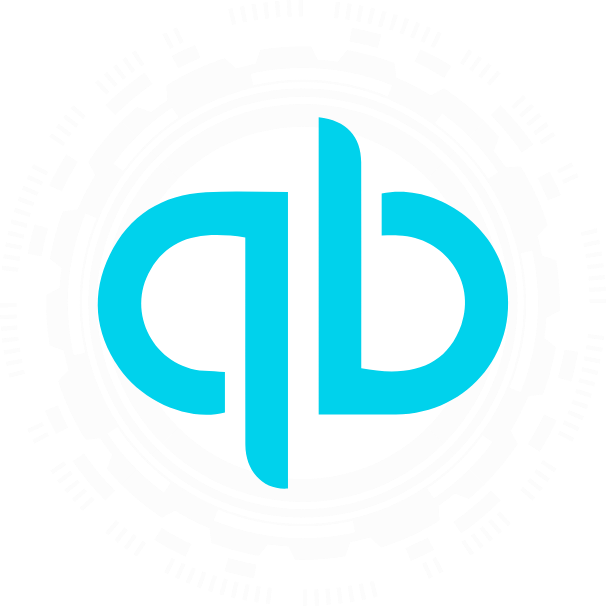
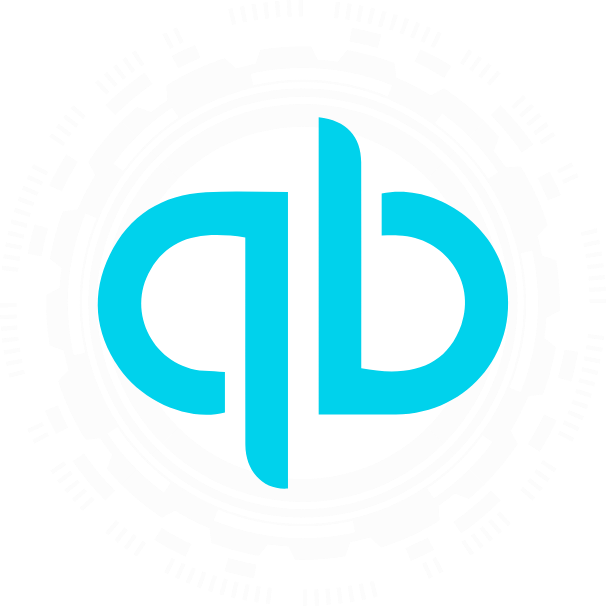
As the name suggests, QuickBooks Enterprise is a desktop program that lacks a true cloud presence and support. Users have to manage the on-premise solution unless they decide to opt for a 3rd-party hosting platform that will make their QuickBooks Enterprise solution accessible via the cloud. However, that adds up to the costs as you must pay the vendor to manage your QB cloud instance independently which still would not deliver all the capabilities of a cloud solution.
As a business, if you’re priority is to automate some business processes, then QuickBooks Enterprises isn’t the best solution for you. QuickBooks Enterprises lacks the ability to automate some crucial business processes such as revenue recognition, subscription billing, asset management and even multi-dimensional reporting. What this means, is that users must license additional 3rd party systems that may or may not be integrated with the main QuickBooks instance. This leads to an increase in manual workload, human error, redundant work processes and excel sheets! Even though the solution might work on the cloud, but as a user, you will still be expected to perform inter-company transactions manually which again increases the possibility of making errors.
QuickBooks works well for small businesses that only require basic accounting capabilities. It can handle basic accounting processes such as bookkeeping, managing invoices, bill payments etc. along with minimal and basic tracking of the cash flow. For small businesses, the requirement is very minimal and revolves around generating month/year-end reports or calculating annual business taxes among more and QuickBooks can handle these conveniently. However, the issue starts as soon as your company gets on the road to growth.
When compared to the NetSuite software solution, QuickBooks starts to showcase its real limitations. NetSuite offers a complete financial management solution that can increase your work efficiently without having to license or hire additional software, or headcount as your company keeps scaling. Apart from accounting, NetSuite comes with pre-configured KPIs that can show real-time data, reminders, workflows among more. It also comes equipped with customizable dashboards that showcase real-time company updates in real-time to keep everyone updated. Another important aspect is that with NetSuite, financials departments can quickly generate statements that even comply with regulatory requirements such as ASC, 606, GAAP, SOX and more.
To summarize, NetSuite can do much more than just basic and standard accounting. With real-time access to financial data and integrations within every department, users can make informed decisions at every step of the way while keeping everyone on the same page. Take a look below to see how NetSuite compares with QuickBooks.
| Netsuite | Quickbooks Online | Quickbooks Enterprise | |
|---|---|---|---|
| Cloud Based | |||
| App Store | |||
| System Upgrades | |||
| Software Customization | |||
| Multi-Entity Consolidation | |||
| Create Flexible Chart of Accounts | |||
| In-depth Reporting | |||
| Seperation of Duties & Audit Trail | |||
| Customer Relationship Management |
































Not just that, QuickBooks comes with many limitations. As it is meant to be just an accounting solution, companies soon start to buy new software to handle company functions like procurement, inventory management, billing, order management, fulfillment and more. This gives rise to the traditional “hairball system” where none of the systems are integrated with each other. Not only does this decrease work efficiency but it also increases the IT maintenance costs for managing the 3rd party systems.
Therefore, we always recommend learning about the scope of a system before you finalize its implementation. Look at our in-depth datasheet to learn about NetSuite vs QuickBooks. Browse key features, industries, customer reviews, testimonials and more.
NetSuite 2024.1 brings new features and enhancements to boost business efficiency and user experience. Whether you’re an accounting pro, a manufacturing whiz, or a sales
In today’s ever-evolving business environment, unlocking the complete potential of your workforce is a crucial factor for achieving success. As organizations navigate the complexities of
ZKTeco North America, a prominent player in the Electrical/Electronic Manufacturing industry with a customer base ranging from 1,000 to 10,000, has harnessed the power of NetSuite