Unlocking Efficiency and Streamlining Operations: The Power of NetSuite ERP’s Inventory Management System
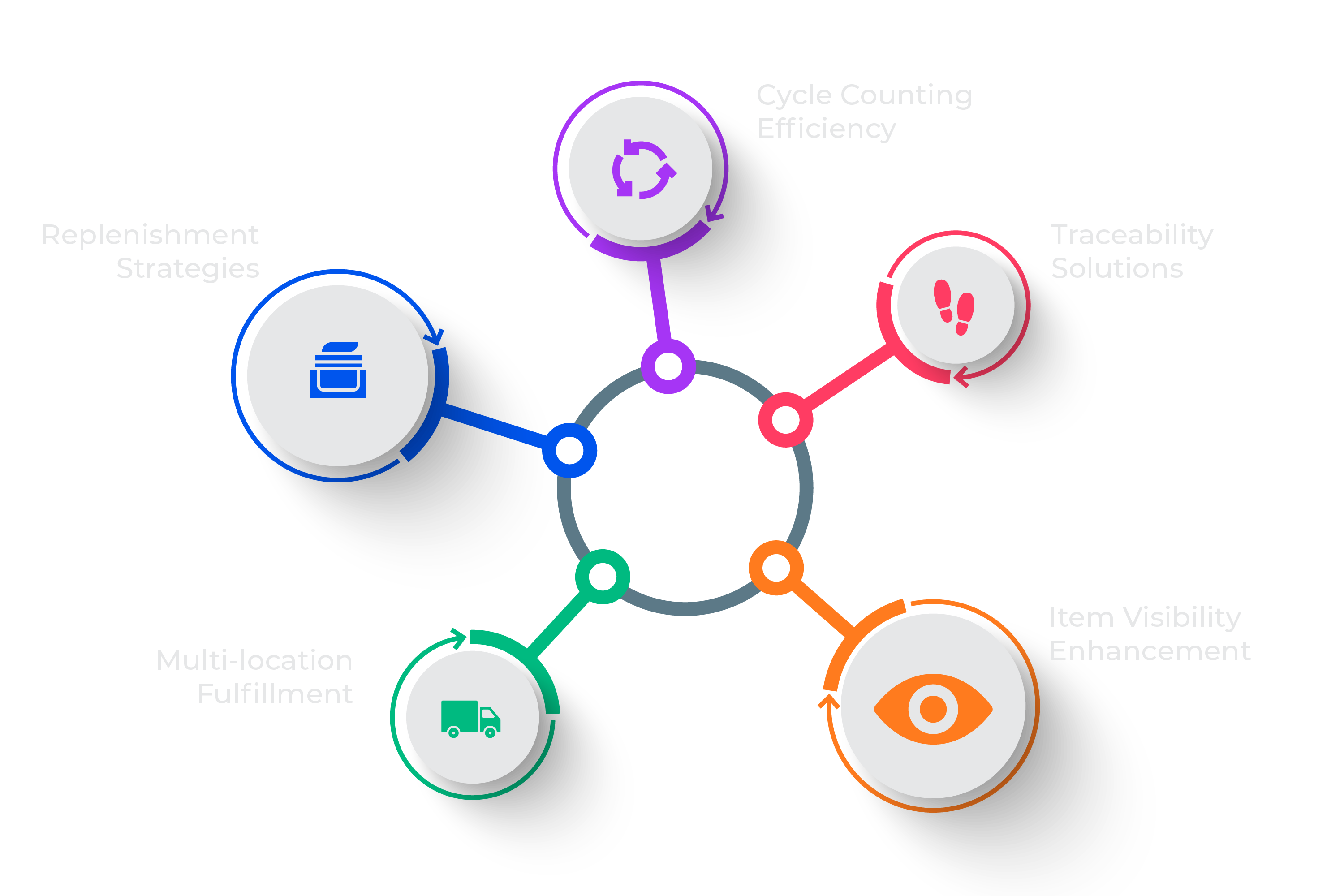
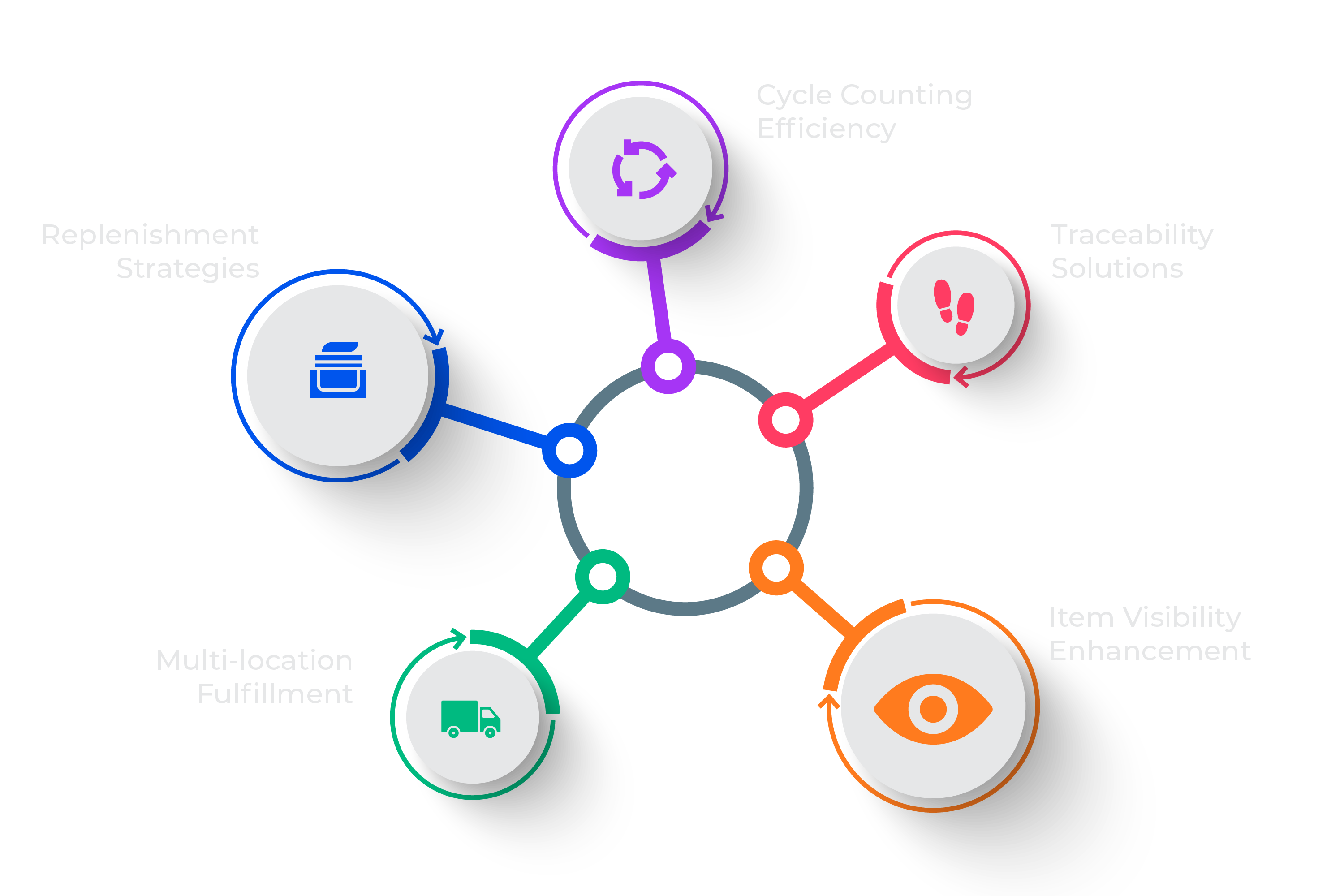
NetSuite Inventory Management:
In today’s fast-paced business environment, efficient inventory management is crucial for companies looking to stay competitive. The P&G example shows that with the right tools and systems, businesses can streamline operations, reduce costs, and improve customer satisfaction. One such powerful tool is NetSuite ERP’s Inventory Management System that offers a unified, up-to-the-minute inventory perspective throughout all sites and sales avenues, enabling enterprises to minimize on-hand inventory for improved cash flow without risking shortages. Through optimizing inventory quantities and ensuring product accessibility across diverse channels, NetSuite Inventory Management assists enterprises in maintaining economical inventory expenses while surpassing customer anticipations.
Tracking Inventory Automatically
Dispensing with spreadsheets or manual methods for inventory tracking proves to be neither practical nor precise. Through NetSuite, your company can effortlessly monitor inventory across numerous sites by automating inventory management within a singular, integrated solution.
Unparalleled Inventory Transparency
Instantaneous, organization-wide clarity on inventory — spanning warehouses, retail outlets, temporary stores, dropshipping partners, third-party logistics, or any location linked to your inventory handling — is fundamental in facilitating a customer experience where purchases and deliveries can occur seamlessly across various points.
Benefits of Using NetSuite ERP’s Inventory Management System
- Strategic Inventory Optimization: Implement demand-driven strategies by leveraging historical consumption patterns, sales projections, and seasonal trends. This approach guarantees optimal stock levels, preventing excessive or insufficient inventory.
- Enhanced Profit Generation: By gaining comprehensive visibility into inventory across the entire organization, stock management becomes a streamlined process, ultimately leading to better cost control and increased profitability.
- Reduced Cost of Goods Sold: Intelligent order fulfillment mechanisms contribute to decreased handling charges and lower shipping expenses. This ensures efficient order processing and diminishes the overall cost of goods sold, directly impacting the bottom line.
Features and Functionality of NetSuite’s Inventory Management Module
NetSuite ERP‘s Inventory Management System offers various features and functionalities to help businesses effectively manage their inventory. It streamlines operations by automatically monitoring inventory levels, sales, and orders throughout the entire inventory lifecycle. This automation facilitates data-driven decision-making and offers transparent insights into potential inventory concerns, including surplus or slow-moving stock instances.
Multi-location Fulfillment:
NetSuite Inventory Management empowers businesses to set predefined fulfillment rules, eliminating the need for multiple shipments for a single order and preventing unnecessary shipping charges. The solution offers a comprehensive view of inventory across various locations, enabling proactive monitoring of stock levels and sales trends. This visibility allows efficient inventory transfers between sites to ensure availability and minimize obsolete stock. Sales associates can even prevent potential lost sales due to out-of-stock situations by utilizing enterprise-wide inventory availability to facilitate transfers, holds, or direct customer shipments.
Replenishment Strategies:
To manage varying demand, seasonality, and product life cycles, NetSuite Inventory Management employs demand-based replenishment. The system dynamically adjusts item reorder points and maintains optimal stock levels by analyzing historical and seasonal sales data, average lead time, and inventory supply days. It automatically generates tasks and alerts for purchasing managers, ensuring timely replenishment while accounting for changing circumstances.
Cycle Counting Efficiency:
NetSuite Smart Count revolutionizes inventory cycle counting by automating counts without disrupting transactions within a location. Inventory levels are recorded at the beginning of each count for individual items. The system continuously tracks ongoing item transactions during counting, issuing alerts to counters if any activity occurs. Administrators can configure preferences for handling on-hand quantity changes during the count process.
Traceability Solutions:
NetSuite Inventory Management facilitates backward and forward traceability through lot and serial tracing. Lot-numbered items monitor lot quantities and specific costs per purchase or production batch. Serialized inventory management allows for clear item selection during order fulfillment. These mechanisms enable fulfillment strategies like first expiring, first out, minimizing wastage, and promoting efficient inventory utilization. Bin management and merchandise hierarchy definitions further enhance traceability, while matrix items simplify SKU management by automatically applying parent item updates to sub-items.
Item Visibility Enhancement:
The Item 360 Dashboard consolidates comprehensive item-related information into a centralized hub. This dashboard goes beyond the basics, showcasing user selected KPIs, inventory counts by location, projected stock levels, and alerts for potential shortages or overstocks. This concentrated approach simplifies inventory planning and management, making essential information accessible.
Problems Addressed by NetSuite Inventory Management
- Automated Reporting: Tedious and imprecise manual inventory reporting has become a thing of the past, as NetSuite Inventory Management automates this process for accurate and efficient reporting.
- Efficient Resource Utilization: Concerns over imbalanced inventory distribution across different locations are alleviated, ensuring that excess stock in one area and stockouts in another are no longer a source of worry.
- Enhanced Planning Accuracy: The challenges stemming from inadequate planning, such as stock shortages, surplus inventory, increased discounting, and write-offs, are minimized through effective planning facilitated by NetSuite Inventory Management.
- Streamlined Handling: Excessive and needless handling that contributes to higher cost of goods sold (COGS) is eradicated, leading to more cost-effective inventory management.
- Improved Visibility: The inability to effectively track and trace a product’s journey from supplier to customer order is eliminated, granting comprehensive visibility and control throughout the supply chain.
How NetSuite ERP Can Streamline Operations and Increase Efficiency
NetSuite ERP’s Inventory Management System is designed to streamline operations and increase efficiency across the supply chain. The system helps businesses optimize their inventory management strategies and improve overall operational performance by automating key processes, providing real-time visibility, and offering advanced analytics.
NetSuite ERP streamlines operations through its seamless integration with other modules within the NetSuite ERP suite. For example, the system integrates with the sales module, allowing businesses to update inventory levels when sales orders are processed automatically. This eliminates the need for manual data entry and reduces the risk of errors, saving time and improving accuracy.
Furthermore, NetSuite ERP’s Inventory Management System enables businesses to automate replenishment processes based on predefined rules and demand forecasts. This automation helps minimize stockouts and overstocking, ensuring that companies always have the right products available while reducing carrying costs.
The system also streamlines warehouse operations by providing tools for efficient inventory tracking, picking, and packing. With barcode scanning and real-time inventory updates, businesses can improve picking accuracy, reduce order processing time, and enhance warehouse productivity.
Pricing and Cost Considerations of Implementing NetSuite’s Inventory Management System
When considering the implementation of NetSuite’s Inventory Management System, businesses should consider the NetSuite pricing and cost considerations associated with the software. The software offers different pricing tiers depending on the size and needs of the organization. Implementing the system may include licensing fees, implementation fees, customization costs, and ongoing support and maintenance fees.
It is essential for businesses to carefully evaluate their requirements and budget to determine the most suitable NetSuite pricing tier. While the initial investment may seem significant, it is crucial to consider the long-term benefits and cost savings that can be achieved through improved inventory management and operational efficiency.
Key Considerations When Choosing NetSuite ERP for Inventory Management
When choosing NetSuite ERP for inventory management, there are several key considerations that businesses should keep in mind:
- Scalability: It is essential to choose a solution that can scale with the growth of the business. NetSuite ERP’s Inventory Management System is highly scalable and can accommodate the needs of small and large enterprises.
- Integration: Businesses should consider the system’s integration capabilities with existing software and procedures. NetSuite ERP offers seamless integration with various third-party applications, allowing for a more efficient and connected business ecosystem.
- Customization: The ability to customize the system to meet specific business requirements is crucial. NetSuite ERP’s Inventory Management System provides a high level of customization, allowing businesses to tailor the plan to their unique needs and workflows.
- Support and Training: Ensuring the chosen solution offers adequate support and training resources is essential. NetSuite provides comprehensive implementation and support services, including training programs, user guides, and a dedicated support team.
By considering these key factors, businesses can make an informed decision and choose the best-suited solution for their inventory management needs.
NetSuite ERP Implementation and Support Services
Implementing NetSuite ERP’s Inventory Management System requires careful planning and execution. NetSuite provides comprehensive implementation services to ensure a successful deployment. Their experts work closely with businesses to understand their unique requirements, configure the system accordingly, and provide training and support throughout the implementation process.
In addition to implementation services, NetSuite also offers ongoing support and maintenance services to help businesses maximize the value of their investment. Their support team can address any technical issues, answer questions, and provide guidance on best practices. NetSuite also offers regular software updates and enhancements to ensure businesses can access the latest features and functionalities.
Unlocking Efficiency and Streamlining Operations with NetSuite ERP’s Inventory Management System
Efficient inventory management is essential for businesses looking to stay competitive in today’s dynamic marketplace. NetSuite ERP’s Inventory Management System offers a powerful solution for optimizing inventory control, streamlining operations, and increasing efficiency. With its comprehensive features and functionalities, businesses can gain real-time visibility into their inventory levels, automate critical processes, and make data-driven decisions to drive business growth.
By carefully considering the pricing, scalability, integration capabilities, and customization options, businesses can choose the best-suited solution for their inventory management needs. With the support of NetSuite’s implementation and support services, companies can successfully deploy the system and achieve significant improvements in their inventory management processes.
Unlock efficiency and streamline your operations with NetSuite ERP’s Inventory Management System today!
Come say "Hi"
Partner with ERP Buddies, aN ERP Solution Provider
ERP Buddies is a Global ERP Solution Provider with diverse experience in implementing and Supporting NetSuite ERP for many industries.
With operations in the North America, Europe, Asia and United Kingdom, our Expert Team is accessible globally. It is their priority to create a smooth and positive experience for clients. Our experts assist clients throughout the entire implementation process, with on-site support and consultation and additional assistance in customizing your system to guarantee it meets your business needs. For our contact info, click below, and personnel for review will be in touch.
We can’t wait to get in touch with you!