NetSuite 2024.1: Unveiling the Latest Features and Enhancements
NetSuite 2024.1 brings new features and enhancements to boost business efficiency and user experience. Whether you’re an accounting pro, a manufacturing whiz, or a sales


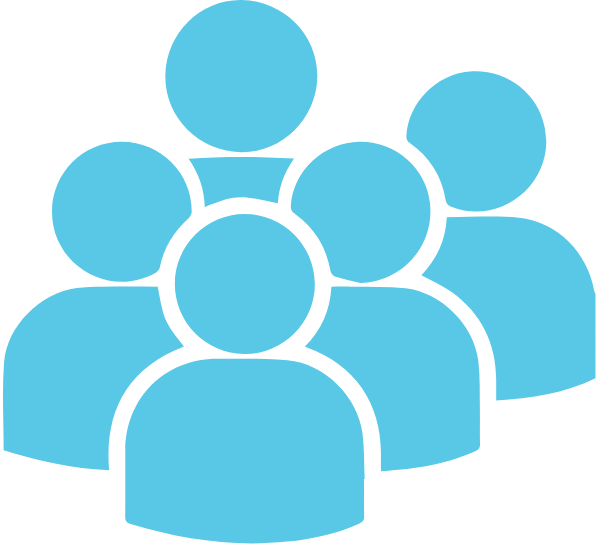
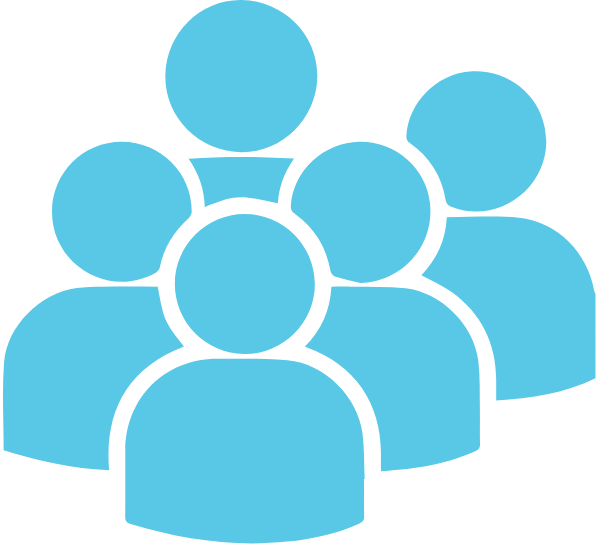


The NetSuite Starter Edition is ideally created for startups and small businesses that operate within a single country. Ideal prospects generally include a workforce of fewer than 50 employees with 6-10 dedicated NetSuite user licenses. The NetSuite starter edition is a great way for small businesses to choose an affordable solution that can still be easily upgraded to the next tier as the company scales
The NetSuite Mid-Market version is ideally created for businesses that need more than 10 dedicated NetSuite user licenses. Ideal prospects may also include businesses that operate multiple subsidiaries across multiple locations within the globe. This edition is best suited for businesses that operate in multiple countries and demand an efficient system to handle the daily operations across the local/regional/global level. NetSuite Mid-Market core platform edition ensures that the entire business stays compliant with the local taxation policies as per the country. This edition also has the capability to operate and create consolidated financial reports in multiple currencies to meet business goals more efficiently.
As the name suggests, the NetSuite Enterprise Edition is ideally created for an enterprise-level business base that operates in multiple countries with over 150+ dedicated NetSuite user licenses. The Enterprise edition contains all the functionalities from the NetSuite Starter Edition & NetSuite Mid-Market Edition. Additionally, the edition also contains NetSuite’s specialized module called “NetSuite OneWorld” that can easily handle business tasks like inventory management, financial reporting etc. across multiple countries and subsidiaries.
The self-service users in NetSuite consist of the employees that will be performing their daily operations in NetSuite. Regular tasks may include time tracking for project updates, expense reporting etc.
Another question that ERP Buddies often gets asked is regarding users who have “read-only” access to the NetSuite data. The read-only users often consist of external employees, vendors, contractors etc.
To make things easier, NetSuite data can be easily imported into Excel or other similar third-party applications using NetSuite’s SuiteAnalytics Connect (ODBC)
Furthermore, NetSuite users can also schedule and distribute NetSuite data via NetSuite’s innate reporting functionality in Excel, CSV, PDF or Word format.
It is obvious that each industry and company will have its own set of unique requirements which probably wouldn’t be fulfilled by NetSuite right out-of-box. Therefore, NetSuite offers numerous additional modules which can be licensed as add-on modules whenever needed. This makes it a perfect fit for companies that are looking to expand in the future stages.
NetSuite modules can be implemented however a company wishes on a wide range. NetSuite often bundles the most common industry operations and labels it as an “industry suite”. As an example, NetSuite for Distribution will contain every operation needed to run a Distribution business. When it comes to the cost for implementing these, it’ll always revolve around the Edition type which is Limited, Mid-Market and Enterprise level. One thing to note is that these modules can only be removed during the renewal of your contract period. For more detailed information regarding choosing appropriate NetSuite modules, Please contact our NetSuite Experts for more information.
It is obvious that each industry and company will have its own set of unique requirements which probably wouldn’t be fulfilled by NetSuite right out-of-box. Therefore, NetSuite offers numerous additional modules which can be licensed as add-on modules whenever needed. This makes it a perfect fit for companies that are looking to expand in the future stages.
NetSuite modules can be implemented however a company wishes on a wide range. NetSuite often bundles the most common industry operations and labels it as an “industry suite”. As an example, NetSuite for Distribution will contain every operation needed to run a Distribution business. When it comes to the cost for implementing these, it’ll always revolve around the Edition type which is Limited, Mid-Market and Enterprise level. One thing to note is that these modules can only be removed during the renewal of your contract period. For more detailed information regarding choosing appropriate NetSuite modules, Please contact our NetSuite Experts for more information.
SuiteCommerce Standard was developed to replace NetSuite’s SuiteCommerce Builder. SuiteCommerce Standard utilizes a template-based approach to make it easy for the end-user to make adjustments in their E-commerce. If your company has a simple product inventory and an easy checkout process, the SuiteCommerce Standard Solution is the way to go.
SuiteCommerce Advanced is NetSuite’s E-commerce solution for businesses operating in multi-channels like in-store shopping, E-commerce etc. The SuiteCommerce Advanced solution can easily operate with multiple brands, establish matrix items, in multi-language and currency from a single platform itself! Companies can even customize their shopping and checkout experience with SuiteCommerce Advanced.






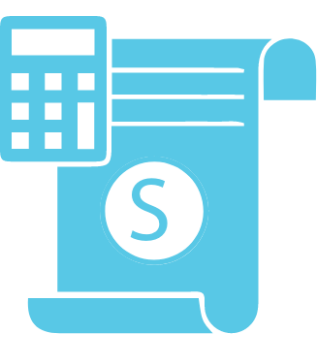
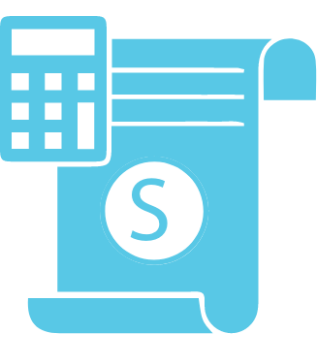


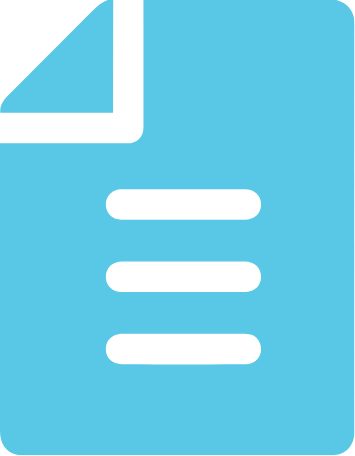
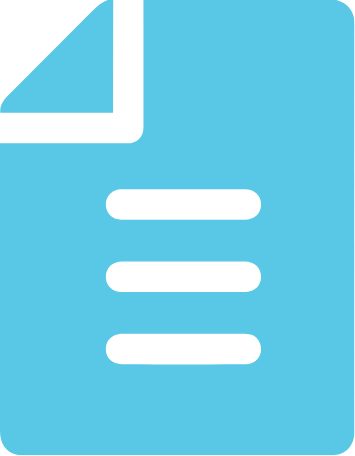
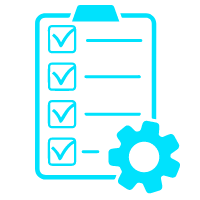
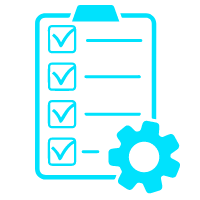
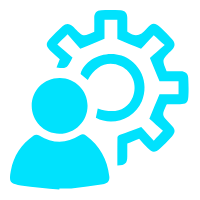
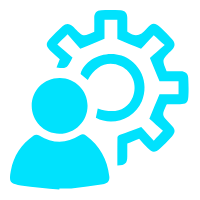




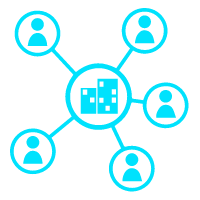
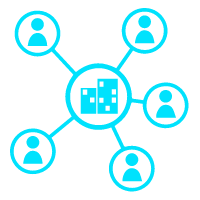
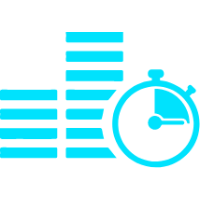
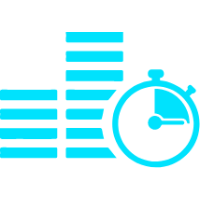
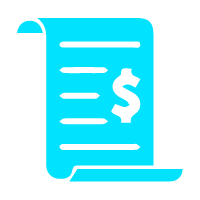
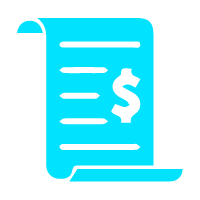


Many businesses that are in their primary stage consider NetSuite to be an expensive business management solution but they fail to see the wider picture. Therefore, we often see businesses implementing cheaper alternatives like QuickBooks, Sage Intacct etc in the initial stages of the business. Due to this unknowingly over a period of time, businesses start to implement multiple systems to handle each core business department. This leads to a traditional hairball solution, as these companies soon start to outgrow their ERP, ultimately increasing their total cost of ownership.
When a company implements multiple systems, it might be spending more than a NetSuite implementation. Therefore, we always recommend growing business owners talk to our NetSuite experts who can provide an estimate (scope of operation) before making any final decision.
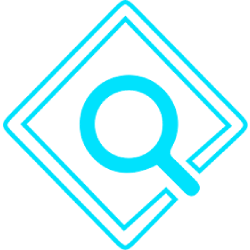
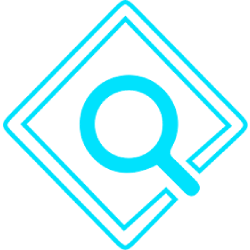
The actual work of implementing NetSuite begins once the Business Requirements Document gets signed by the client. In this phase, ERP Buddies will generally spend a considerable amount to configure the NetSuite system. NetSuite customizations are also a part of this phase. This generally lasts for up to 10-14 weeks with 2-3 configuration sessions each week.
The total number of work sessions and time to configure NetSuite will largely depend upon the scope of work, the size of the company, number of employees, go-live date and so on.
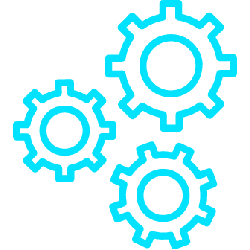
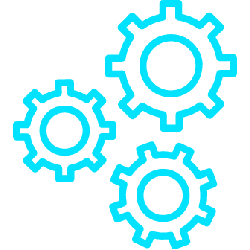
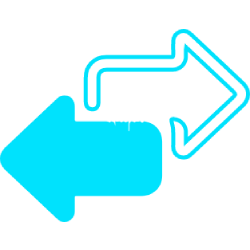
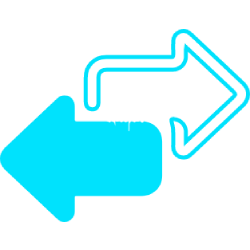
* A Subject Matter Expert will check the ‘must haves’ and ‘nice to haves ‘ of your data. An SME is generally a Department/General Manager or Head.
ERP Buddies can develop your unique customization with SuiteTalk, which is an integration tool that allows for seamless integration between NetSuite and legacy systems.
NetSuite connector is essentially an application that works conveniently without having to worry about coding. Connectors are provided by vendors like Celigo. These connectors cost money and generally charge on a monthly basis.
Using an iPaasS platform is the final way for a NetSuite integration. This process generally costs the most but makes sure that the integration will be concrete without having to worry about broken integrations, issues and more. Dell Boomi, Celigo etc. are some of the most commonly used iPaaS platforms that are used
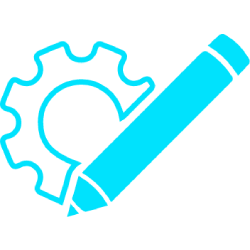
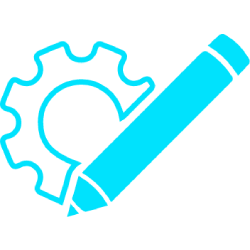
In this stage, ERP Buddies will spend time training the team to efficiently use their NetSuite system to work in better efficiency. To sum it up, a NetSuite implementation consists of Discovery and Analysis Phase, Product configuration and Deployment Phase, Data Migration phase, NetSuite Integration phase, NetSuite Customization phase and a NetSuite Training phase
As mentioned, a NetSuite implementation will always be unique to the organizational requirements. For more information, we have compiled a list of the most common NetSuite Implementation FAQs.
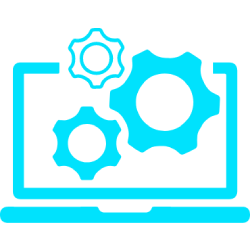
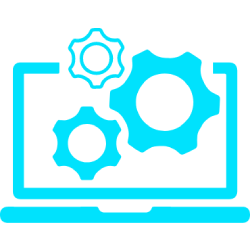


ERP Buddies is a North American NetSuite Cloud ERP Solution Provider (Software Vendor) with diverse experience in implementing ERP systems for multiple companies across wide industry verticals with a true cloud solution.
With offices in the U.S, Canada (North America), Philippines, India (Asia) and UK, Spain (Europe), our experts are accessible globally and make it their priority to create a smooth and positive experience for clients. Our experts assist clients throughout the entire implementation process, with on-site support and consultation, along with additional assistance in customizing your system functionality to guarantee it meets your business needs.
NetSuite 2024.1 brings new features and enhancements to boost business efficiency and user experience. Whether you’re an accounting pro, a manufacturing whiz, or a sales
In today’s ever-evolving business environment, unlocking the complete potential of your workforce is a crucial factor for achieving success. As organizations navigate the complexities of
ZKTeco North America, a prominent player in the Electrical/Electronic Manufacturing industry with a customer base ranging from 1,000 to 10,000, has harnessed the power of NetSuite